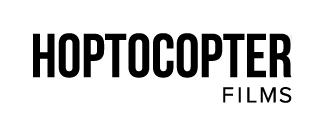In my old office sat a vintage, slightly rusted and dinged, three-level grey filing cabinet that housed years of folders and accumulated papers. At times, finding documents was an art form. About twice a year, I’d find myself sorting manila file folders, looking for documents that needed to be boxed, recycled, or shredded. This purging event became drudgery but seemed completely necessary because that’s how we’d done it forever.
One of the first tasks assigned to me when I joined Hoptocopter™ Films was taking over organization and bookkeeping for the company. However, my wheels ground to a halt when Seth mentioned that he wanted ours to be “a paperless office.” “Wha, What?!?” I said. “You want me to do bookkeeping without paper? Bookkeeping has always been about paper and files and filing cabinets!”
Over the first few weeks, I tried to “discuss” how I had done things before and how it would be easier for me to set up the printer, print and mail invoices, track the check stubs, and set up customer folders (all neatly labeled with the Brother label maker of course!). Schaeffer would have none of it. “Figure it out!” he said calmly but adamantly. At his suggestion, I started using Evernote, and I have to say, tags are AWESOME! Optical Character Recognition works well too! Before, needed documents would be stashed in two or three places in the filing cabinet, and I would either have to make a copy or try to find where they had been filed. No more. Now, every word is searchable, making each and every note just a few keystrokes away. Evernote’s software complement is Dropbox. I had used the program before but never fully adopted it. Revisiting the software, it clicked for me. In my mind, I could see the old filing cabinet starting to vanish like Marty McFly’s brother and sister in the Polaroid photo from Back to the Future.
It has taken time to adjust my brain to the idea of no filing cabinets. I’ve started learning how to effectively use tags, trust software over the paper trails, and then simplify my system. As a result, my workflow is greatly simplified and way more enjoyable. So receipts, business cards, and notes (I take a lot of notes, but in our office we have glass tables with white backing so I can use a dry erase marker and then type the important notes into the system) all go into Evernote or Producteev. Shared documents go into Dropbox.
What do I use paper for now? As an allowable preference, I print bank statements for reconciliation, reward coupons from Best Buy, and contracts to read. We handwrite a few checks per month.
I have digital records for everything; searching receipts and notes is breezy with tags (the future of organization!). Granted, I don’t get to stand hunched over a filing cabinet anymore, and I don’t get those folder paper cuts that hurt like heck. Sometimes, you just gotta move on.
Want to know more about our workflow? Check out our simple five step production process.